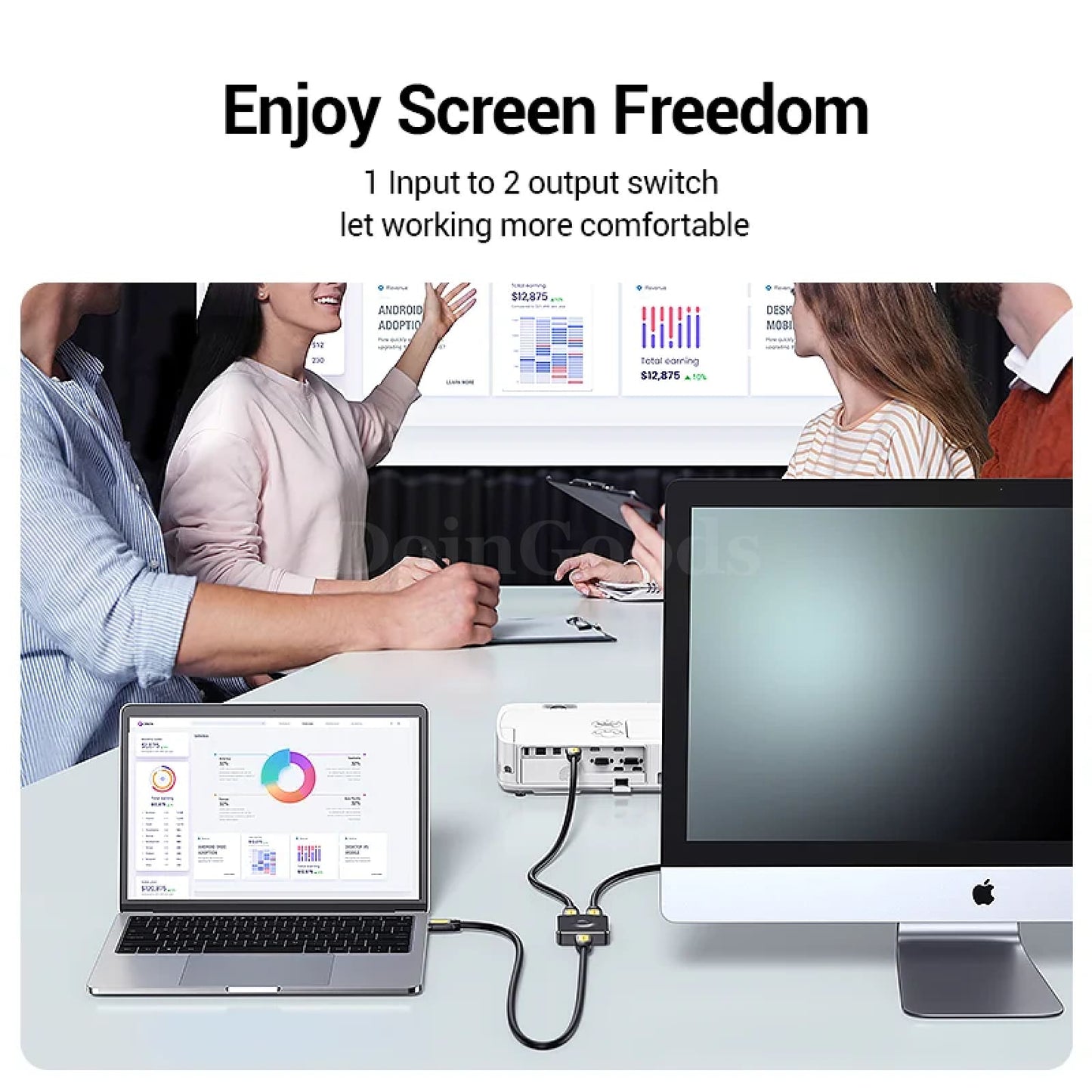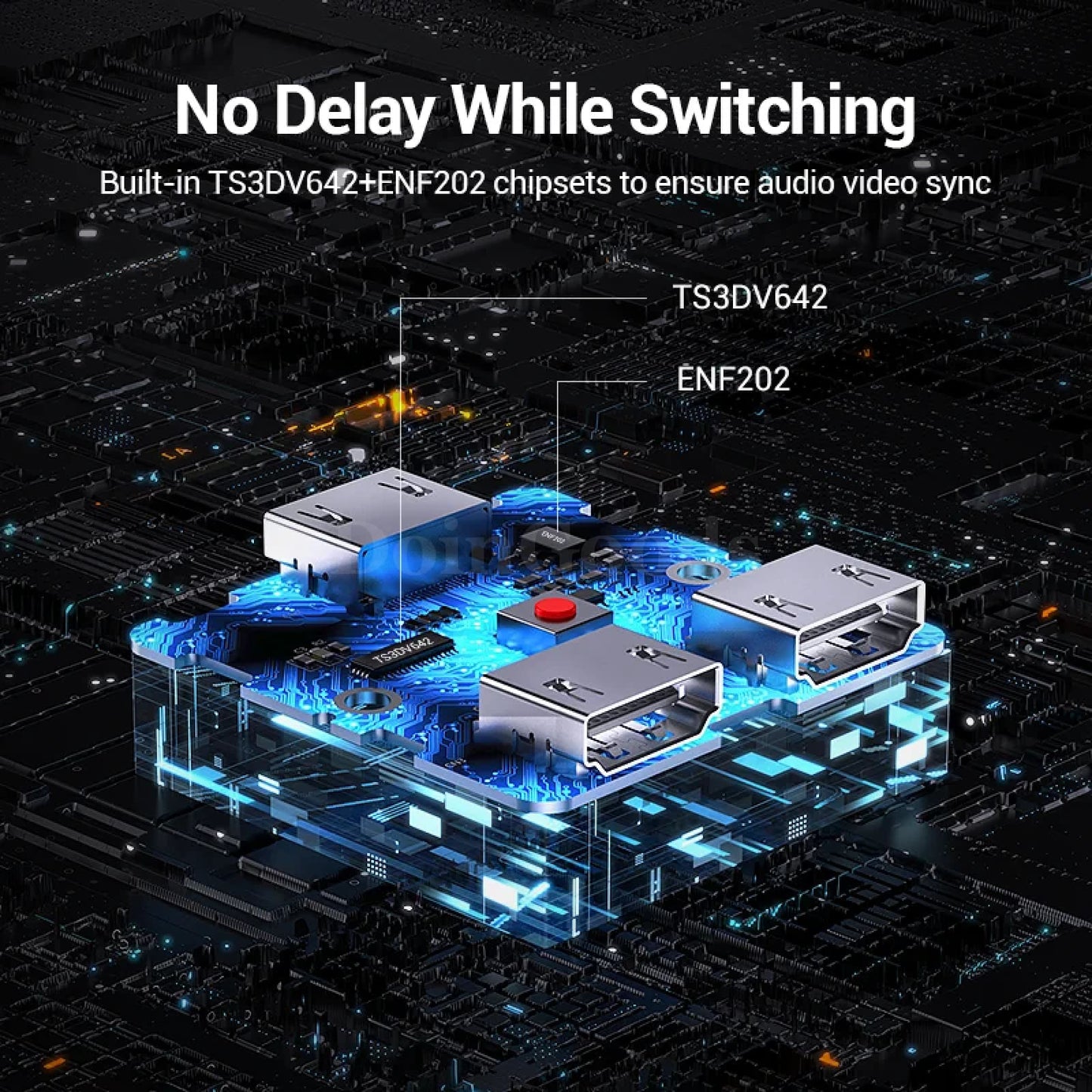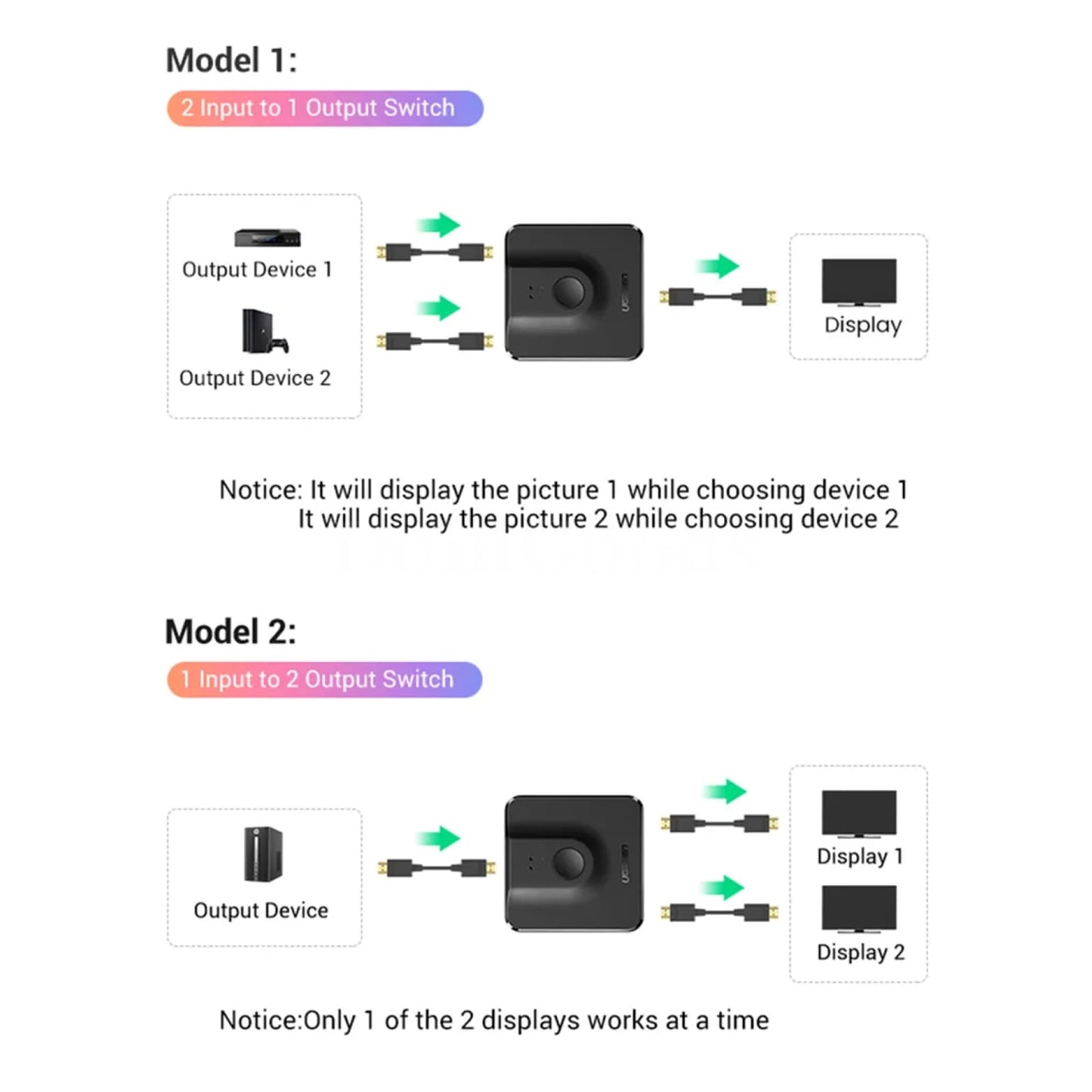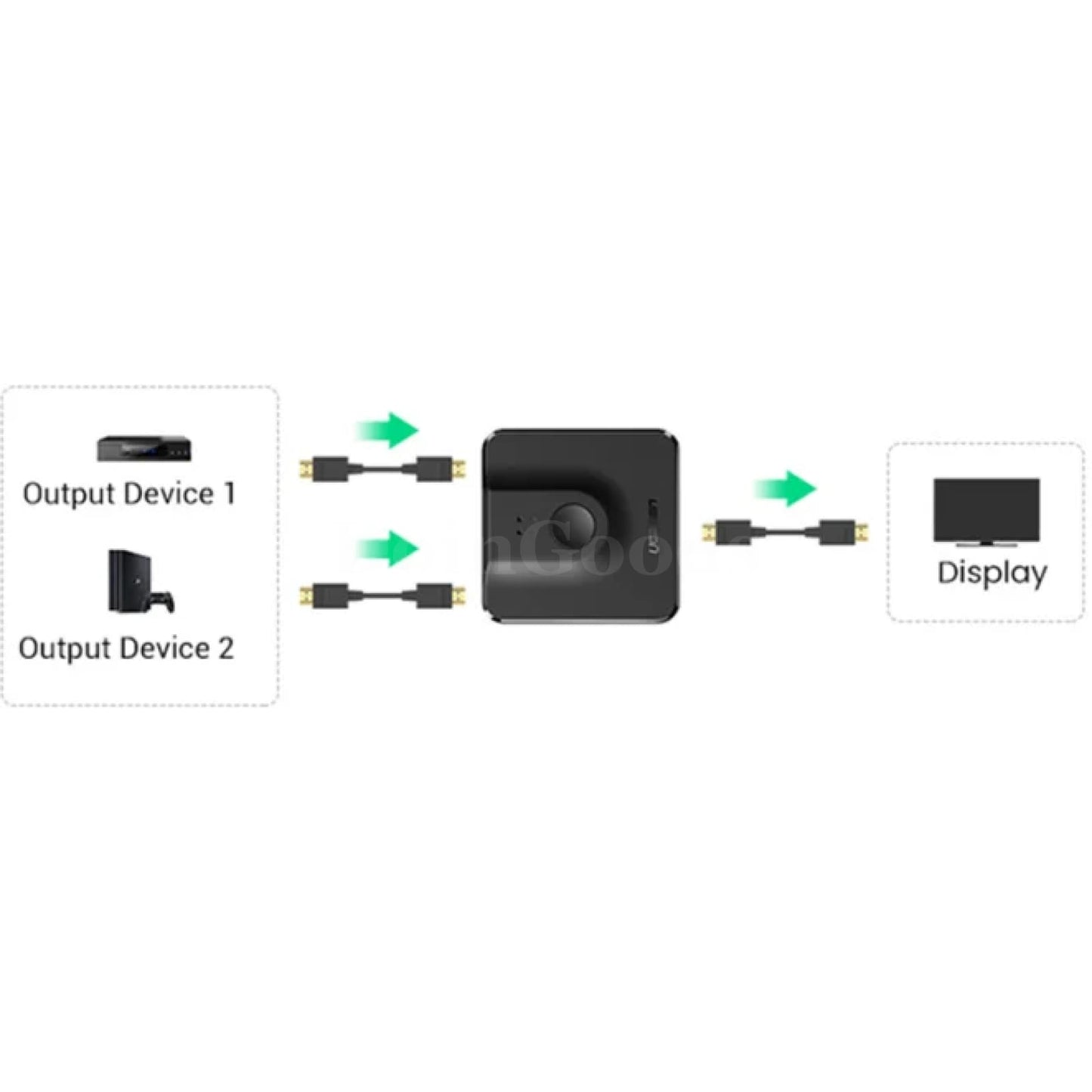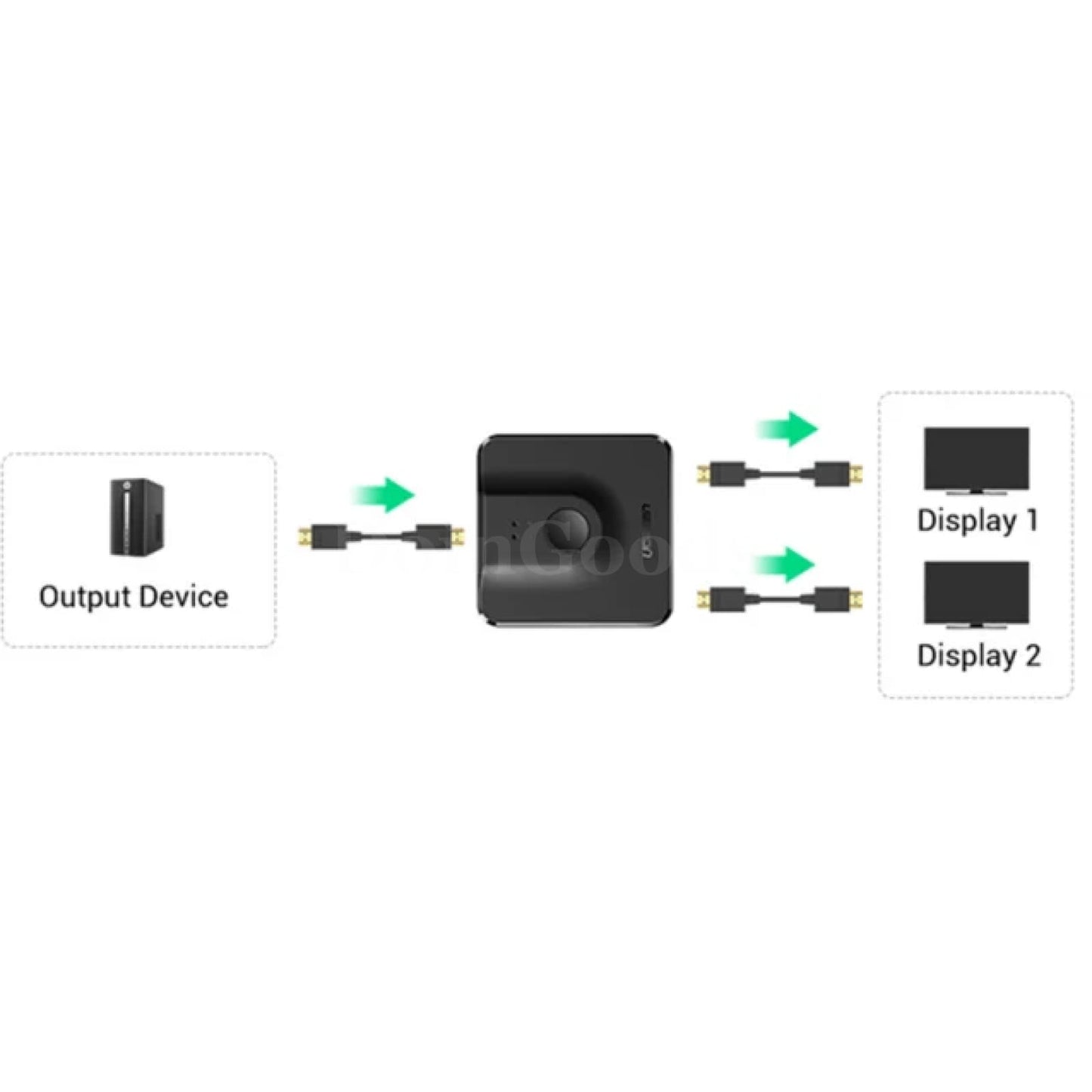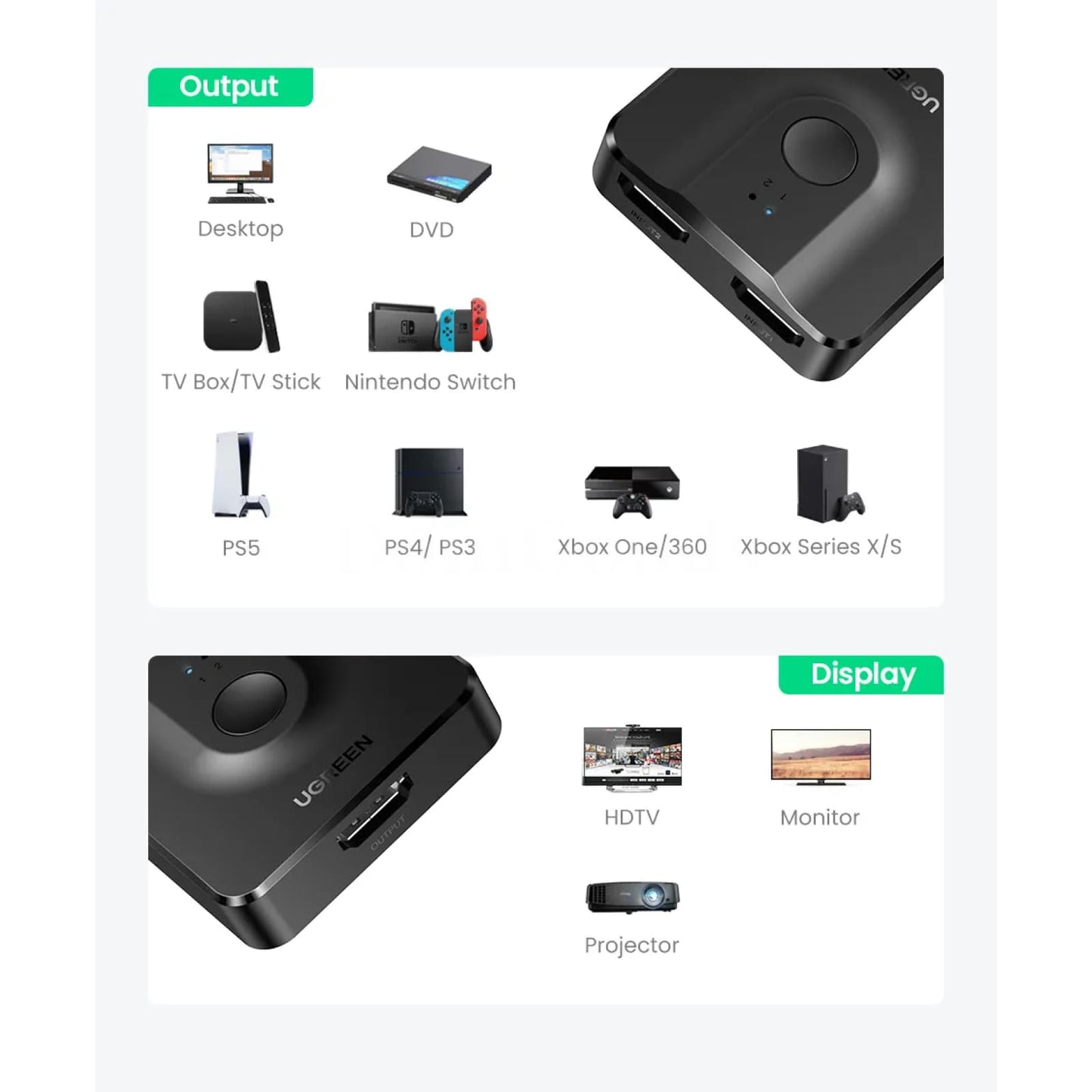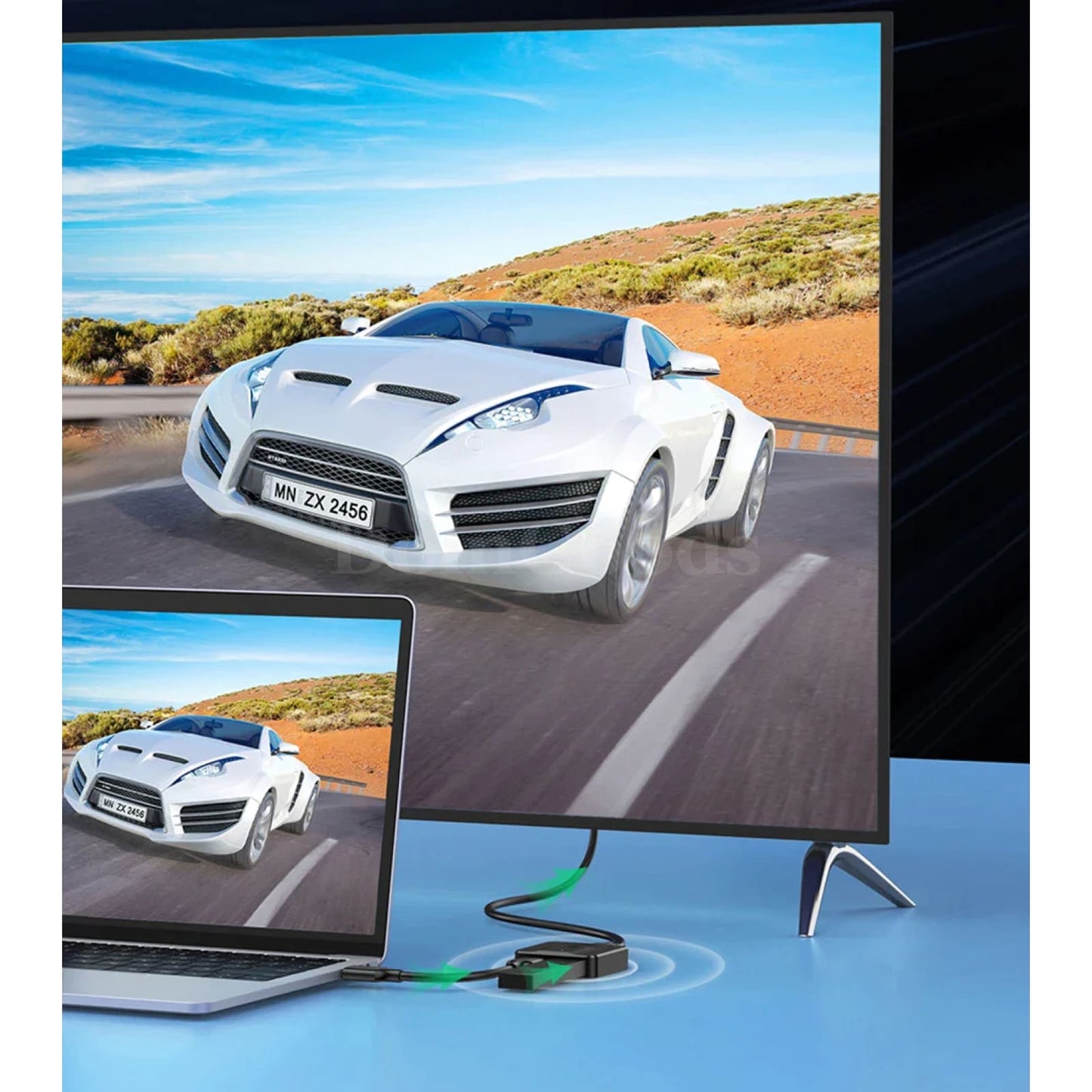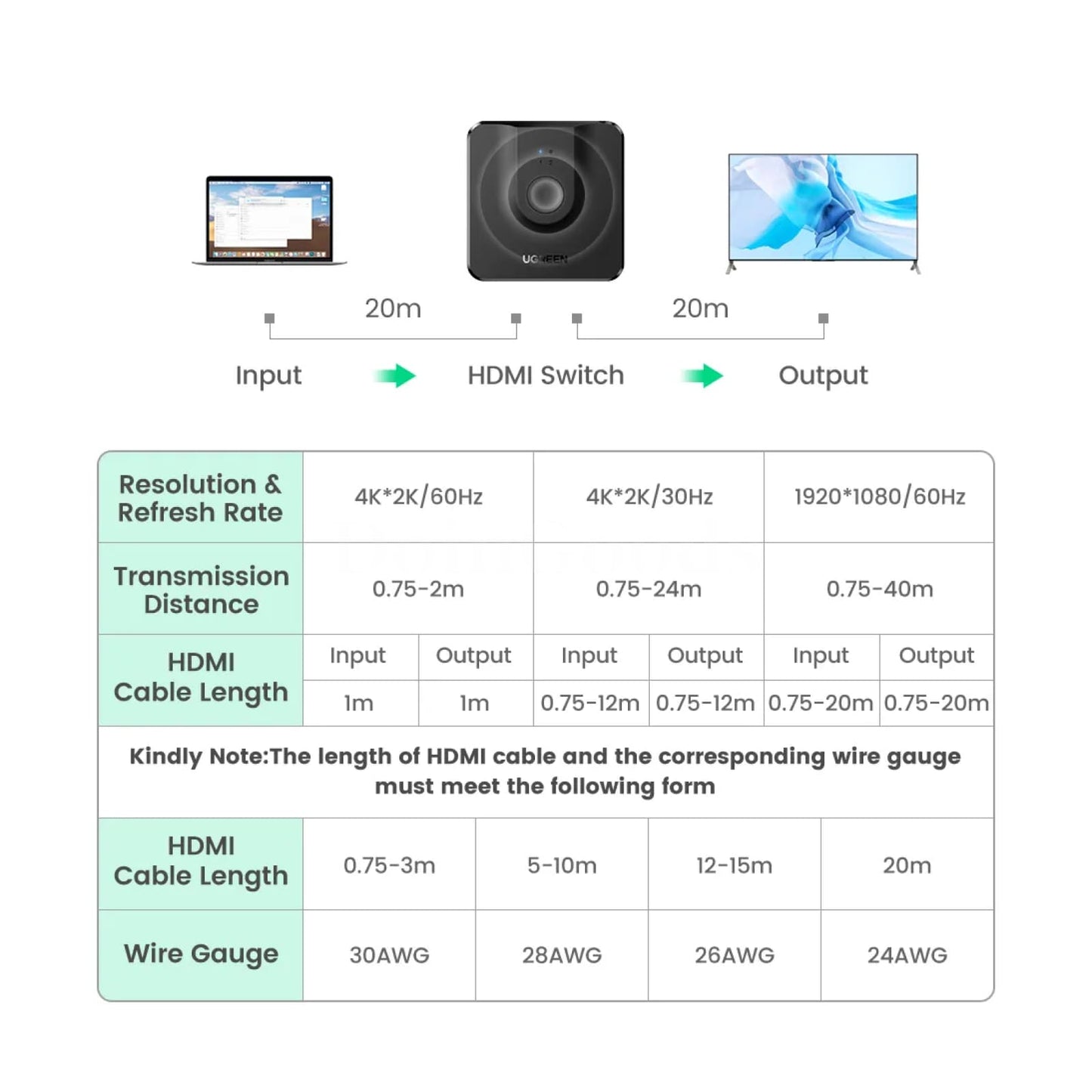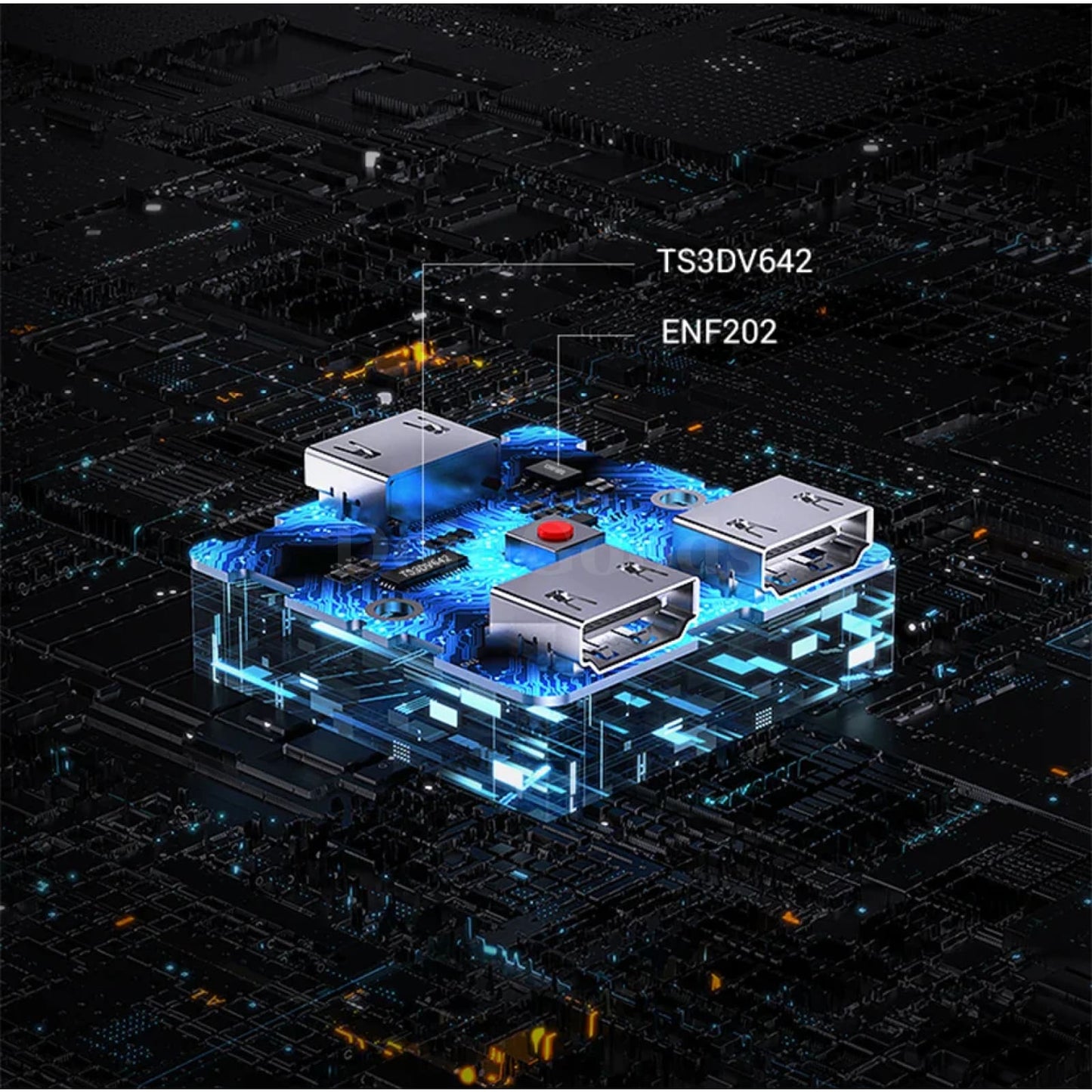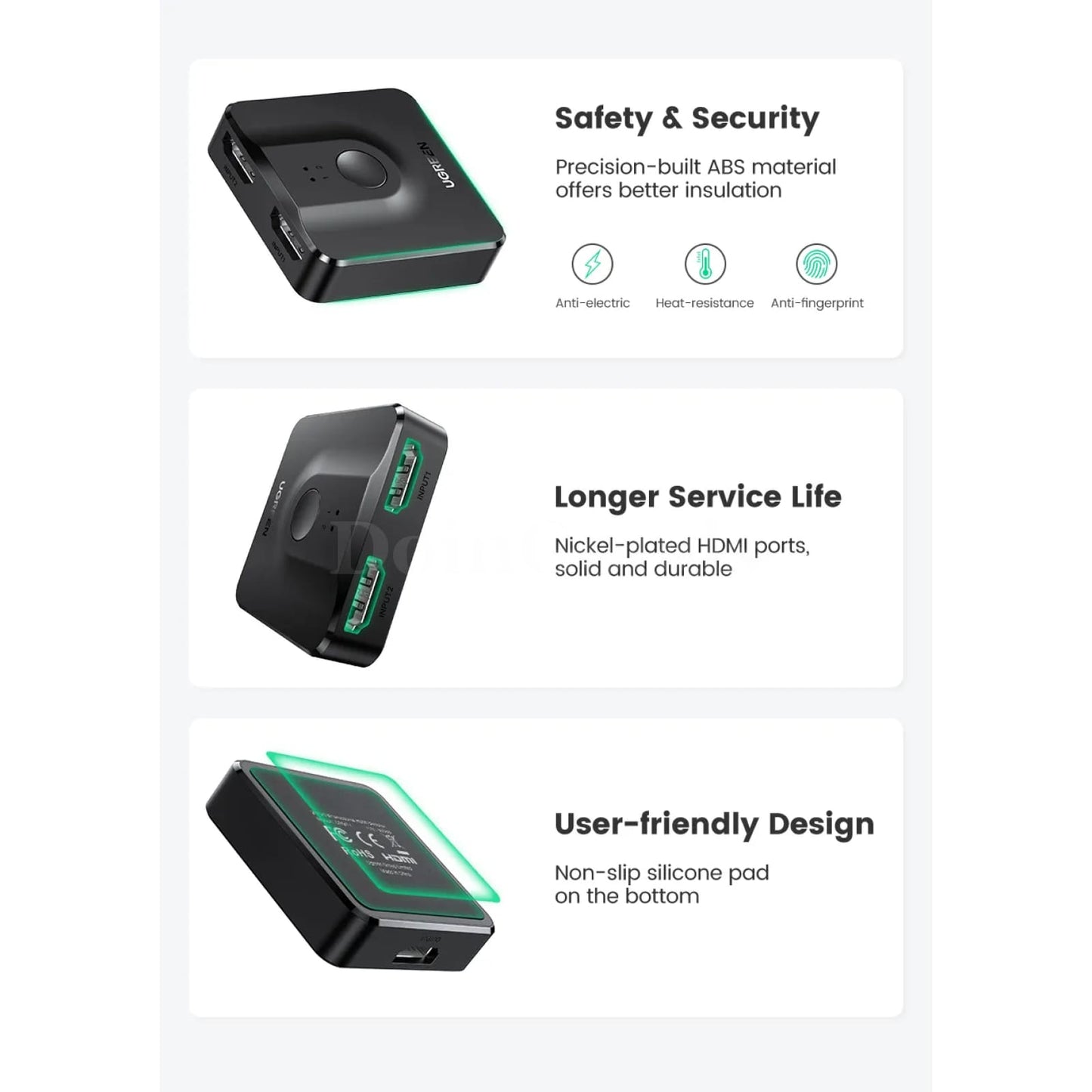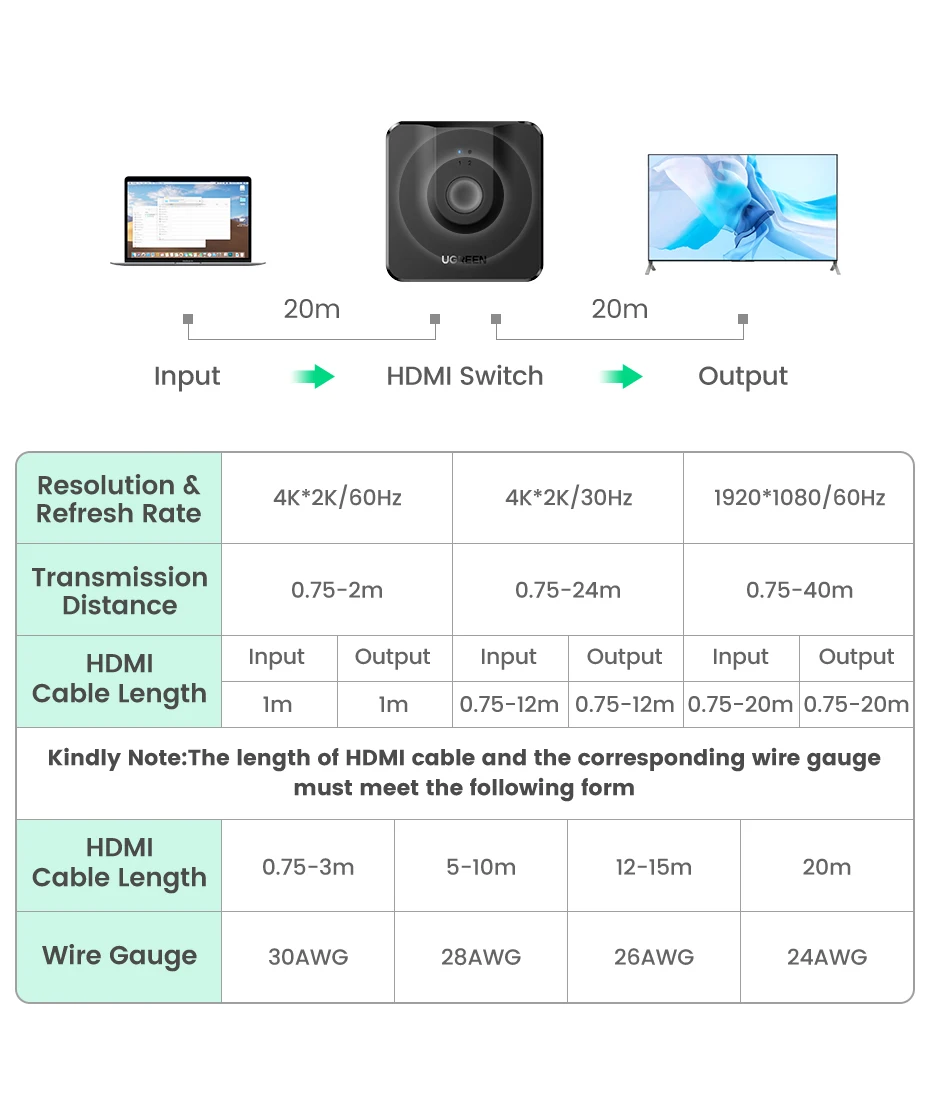Ugreen HDMI Splitter 3D 4K Bi-directional Compatible Xiaomi Mi Box Xbox PS4 TV
Ugreen HDMI Splitter 3D 4K Bi-directional Compatible Xiaomi Mi Box Xbox PS4 TV
Couldn't load pickup availability
Expand your visual horizons with the Ugreen HDMI Splitter, offering 3D 4K resolution support. This bi-directional HDMI-compatible switcher is a perfect match for devices like the Xiaomi Mi Box, Xbox, PS4, and various TV boxes. It allows seamless switching between sources, ensuring a high-quality viewing experience without the hassle of constant cable swapping.
- Supports 3D 4K resolution for crystal-clear and immersive visuals
- Bi-directional functionality allows easy switching between two HDMI sources
- Compatible with Xiaomi Mi Box, Xbox, PS4, and a variety of TV boxes
- Ideal for gaming, streaming, and home entertainment setups
- Ensures a stable and reliable connection for uninterrupted viewing
- Compact and easy to set up, perfect for any home or gaming environment
- A must-have accessory for enhancing your multimedia experience
HDMI Certification: Make sure a more stable and reliable transmission

Features:
(1) Bi-Directional: 2 in 1 out / 1 in 2 out
(2) Support 4K@60Hz, 1080P@144Hz Max
(3) Support 3D effect / HDR / HDCP 1.4
(4) HDMI 2.0, Audio & Video Sync
(5) No external power required, plug and play
---------------------------------------------------------------------------------------------------------------------------------------------------------
4K@60Hz HDMI Switcher
Bi-directional
Support 2 in 1 out / 1 in 2 out

One-Key Switch
Easily press the toggle button to switch to another device to work

Bi-directional Switch
Dual Modes Instant Switching:
1) 2 in 1 out
Two devices are connected to one display: two output devices(signal source) can be switched quickly by pressing the button
2) 1 in 2 out
One device connected to two displays: two displays can be switched quickly by pressing the button

* Attention: Two monitors cannot be displayed at the same time, one time only one monitor to display
(Press button and switch to display)
2 In 1 Out
Quickly switch between TV and Gaming on the display
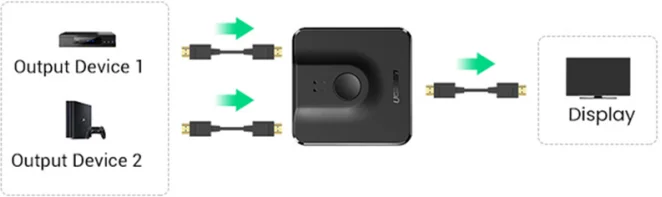

1 In 2 Out
Quickly Switch between the projector and monitor to display the screen of Laptop


Wide Compatibility

4K Resolution, 3D Effect
Support HDR & HDCP, bring the theater experience

Audio and Video Sync
Support Dolby sound effects, enjoy Hi-Fi stereo

*ps: Support DTS-HD/Dolby-tureHD/LPCM7.1/DTS/Dolby-AC3/DSD etc.
Playtime & Worktime Sync
Easily switch between work and entertainment

40 Meters Stable Transmission
Different HDMI cables support different resolution
PS: The total length of HDMI cable should be less than 1M at 4K*2K/60Hz resolution, less than 13M at 4K*2K/30Hz resolution, and less than 18M at 1080P.
Switching Without Delay
Built-in TS3DV642+ENF202 chipsets to ensure audio video sync

No External Power Required
Plug and play-quick and easy set up

Working Status Informed
LED Indicator Light informed, no need to guess which device is working

Portable and Compact
Easy to set up without taking much space

More Advantages Display
Longer service life, save more money
Product Specification
|
Product Name:
|
UGREEN Bi-Directional HDMI 2.0 Switch
|
|
Model:
|
CM217
|
|
Resolution:
|
4K*2K
|
|
Refresh Rate:
|
4K@60Hz / 1080P@120Hz Max
|
|
Chipsets:
|
TS3DV642+ENF202
|
|
Function:
|
2 in 1 out / 1 in 2 out
|
|
Case Material:
|
PC + ABS Case
|
|
Package:
|
UGREEN Retail Box
|
|
|
Package Display

FAQ:
Q1: Two monitors can be displayed at the same time?
A1:No, it can't. One time only one monitor to display. (Switch to display)
Q2: Will the product turn off as my computer shuts down and turns on when I turn it on?
A2: No, the switch doesn't have a power switch and does not require an external power supply.
Please check the reasons as follows:
1) The TV/CD player/player box has the linkage function of CEC, and the switcher is turned off under the influence of the CEC function of the TV. (You need to turn off the CEC function in the system settings of the TV)
2) Please check whether the HDMI cable interface is plugged in properly
Share