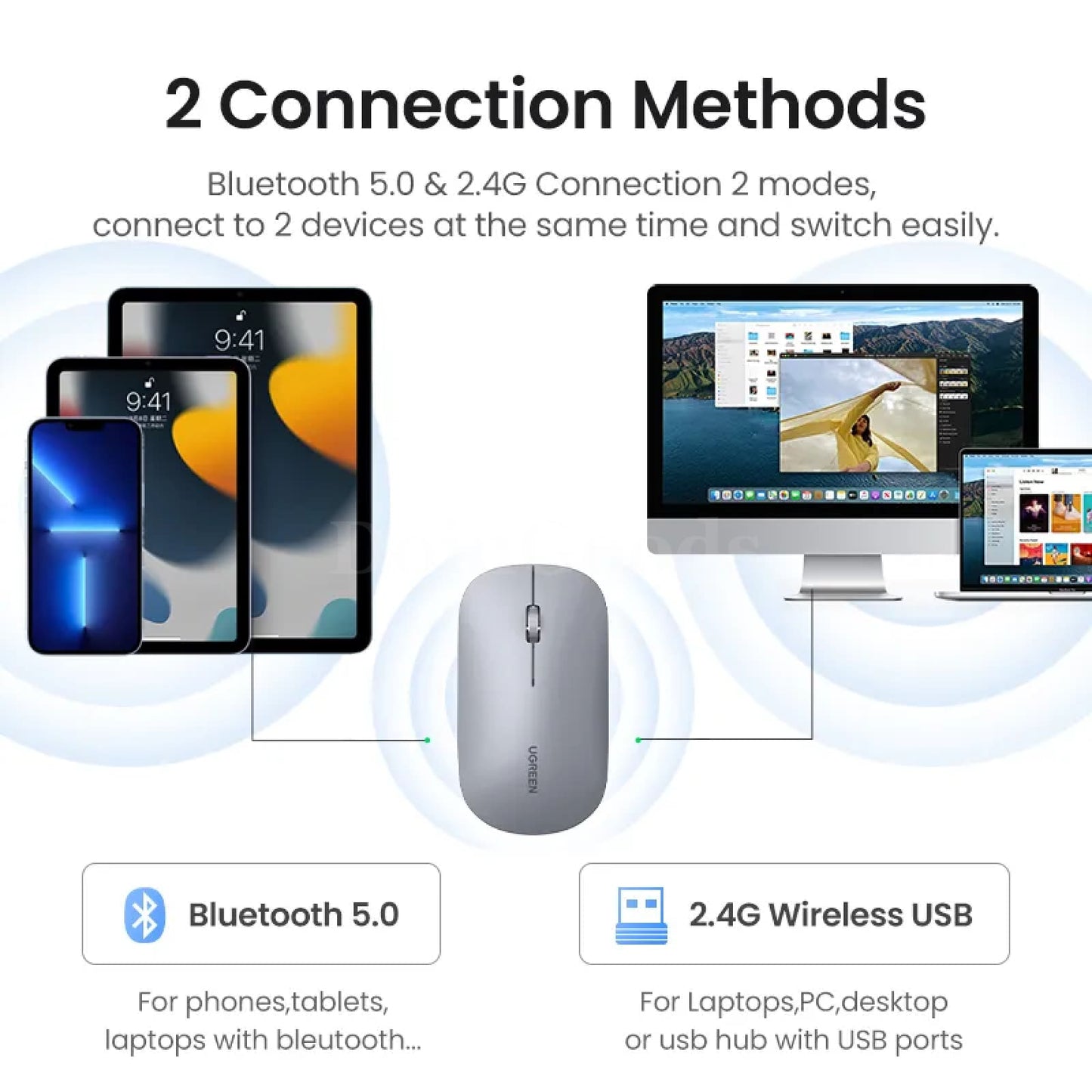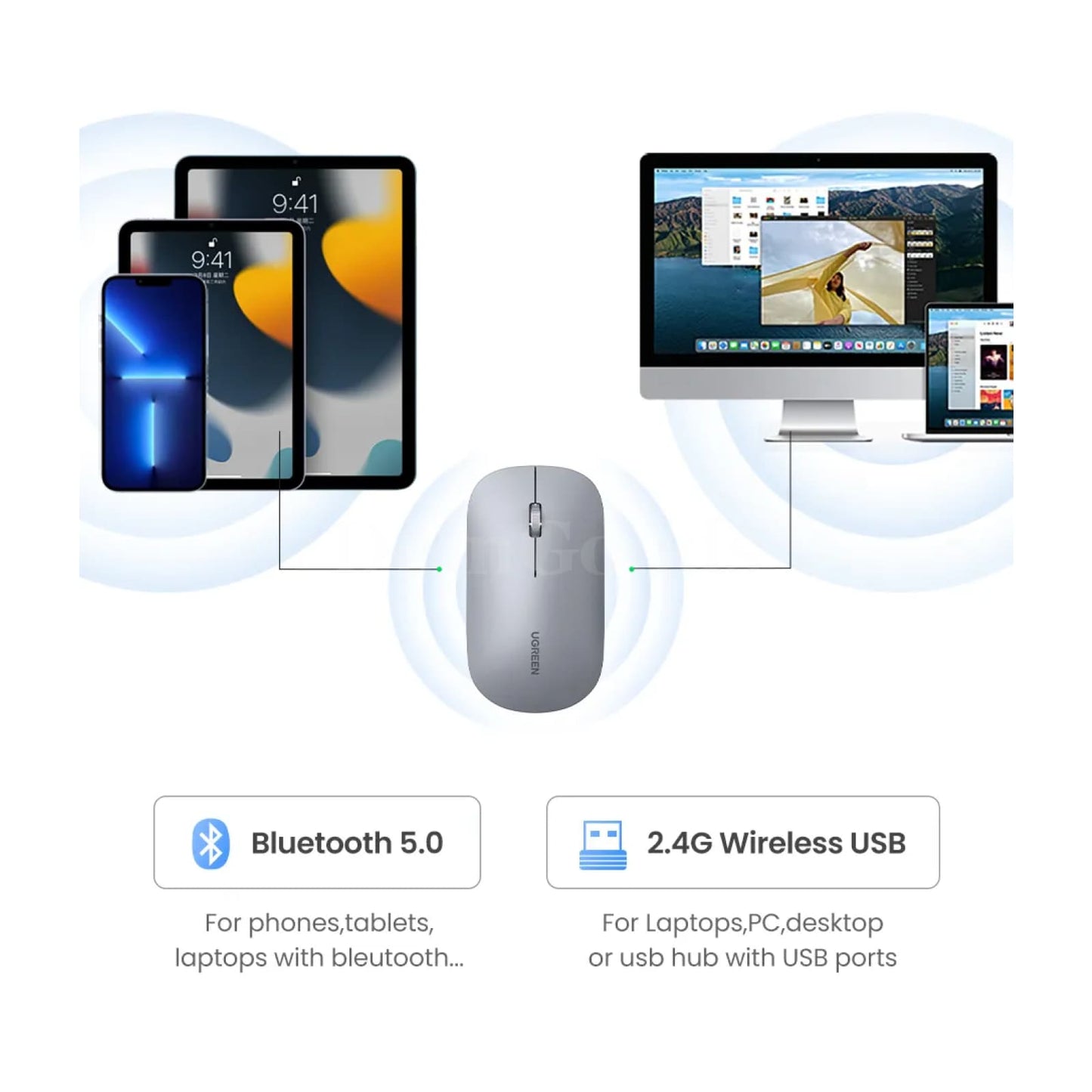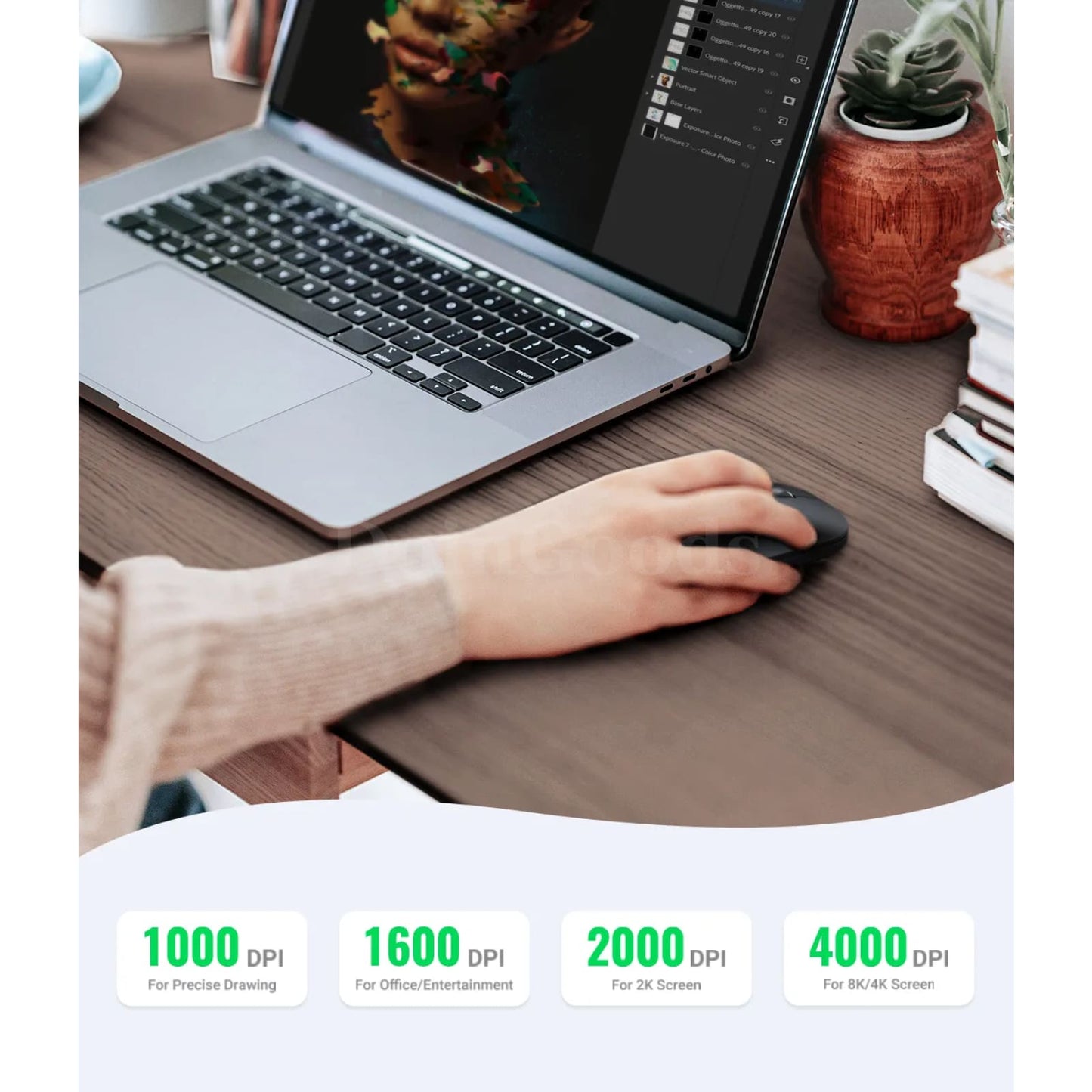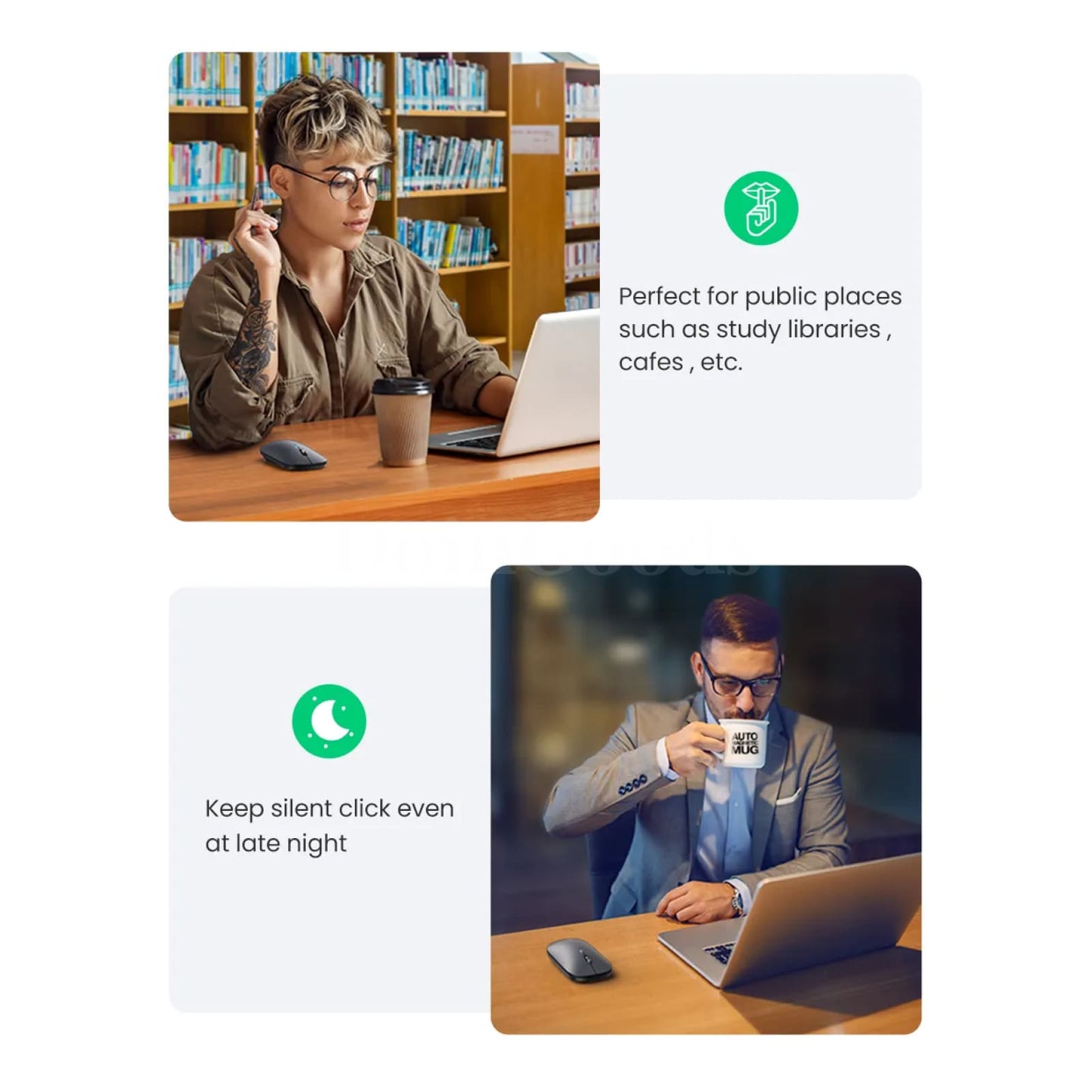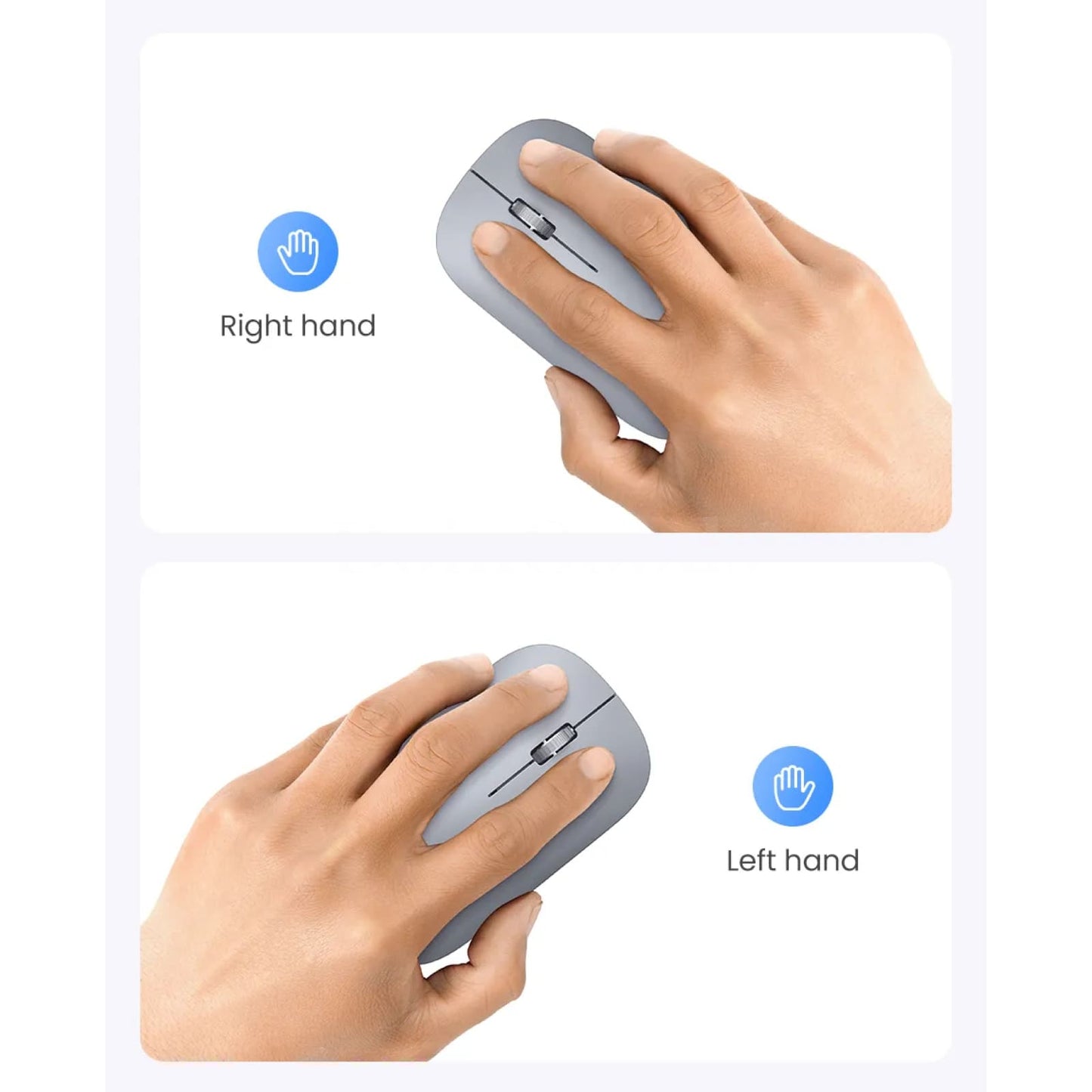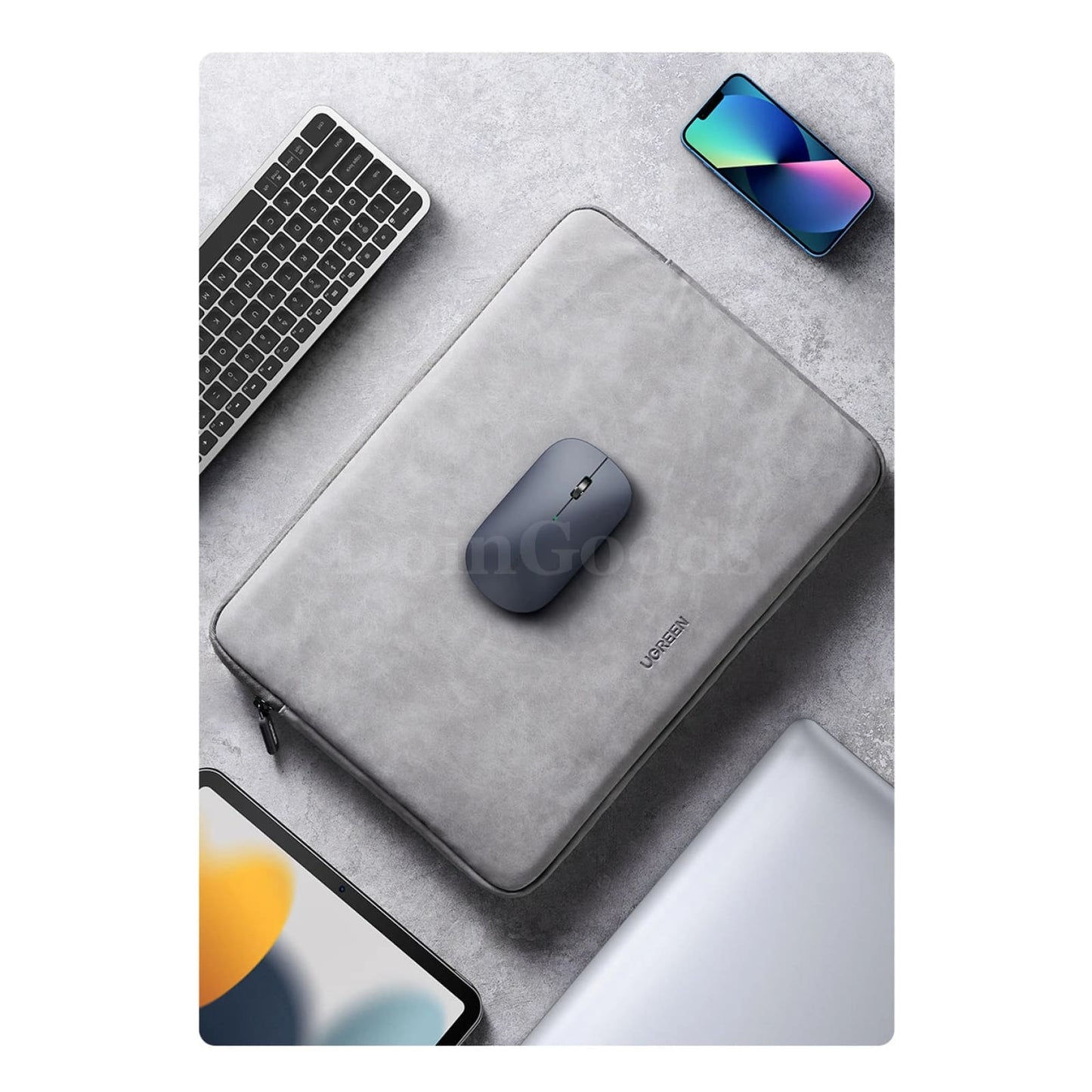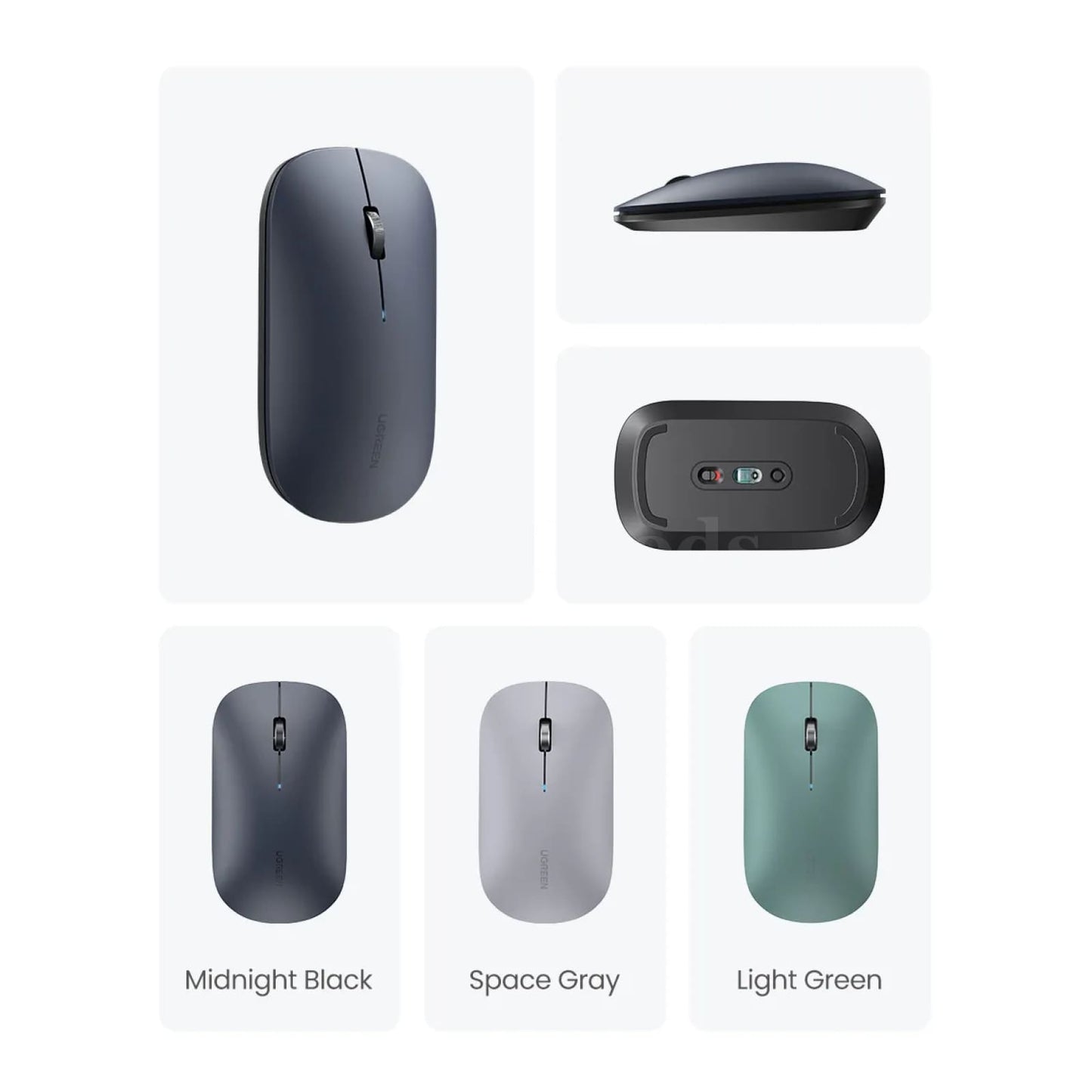Ugreen Wireless Bluetooth Silent Mouse 4000 DPI Slim Quiet MacBook Tablet Laptop
Ugreen Wireless Bluetooth Silent Mouse 4000 DPI Slim Quiet MacBook Tablet Laptop
Couldn't load pickup availability
Bluetooth5.0 & 2.4G Dual Mode - Wireless Mouse with 4000 DPI
Experience precision and comfort with the Ugreen Wireless Bluetooth Silent Mouse. Designed for versatility, this 4000 DPI mouse is perfect for use with MacBooks, tablets, computers, and laptops. Its slim, quiet design ensures smooth operation and minimal noise, enhancing your work or gaming experience.
- Advanced 4000 DPI for precise cursor control
- Bluetooth connectivity for wireless use with a variety of devices
- Silent mouse clicks to minimize disturbance in quiet environments
- Slim and ergonomic design for comfortable use over extended periods
- Compatible with MacBooks, tablets, PCs, and laptops
- 2.4G wireless technology for reliable and fast connection
- Ideal for both professional and personal use, offering efficiency and comfort
✔Bluetooth 5.0 Wireless ✔2.4G Wireless ✔Dual Mode ✔4000DPI max.
✔ 99% Silent Clicking ✔3cm Ultra Slim Thickness ✔3 Million Clicks Long Lifespan

Bluetooth5.0 & 2.4G Dual Mode
Connect to 2 computers at the same time and switch easily
This mouse has two modes: Bluetooth and 2.4G, so it supports connecting 2 computers at the same time. One computer is connected through the 2.4G mode USB receiver, the other is connected through Bluetooth, andcan be switched between 2 computers by pressing the switch button at the bottom of the mouse.

Bluetooth Connection Steps
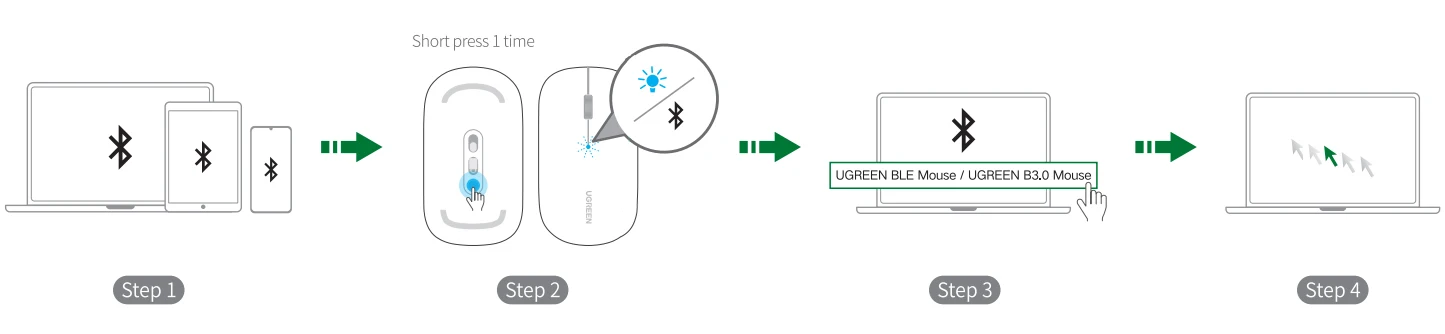 Step 1: Turn on Bluetooth of your devices (e.g,laptop/tablet/phone, etc.).(If your devices is not enabled with Bluetooth, a Bluetooth adapter is needed firstly.)
Step 1: Turn on Bluetooth of your devices (e.g,laptop/tablet/phone, etc.).(If your devices is not enabled with Bluetooth, a Bluetooth adapter is needed firstly.)
Step 2: Turn on the product and press the switch button once until the LED light blinks blue, indicating the mode switching is successful.
Step 3: For the first time, a popup window will showup on Windows 10 or later systems, please followthe instruction. As to other operating systems,please open the Bluetooth list and search "UGREEN BLE Mouse" or "UGREEN B3.0 Mouse" to connect.
Step 4: Randomly click the mouse to make sure it works normally.
4000 DPI max.
The switch DPI levels of this wireless mouse among 1000/1600/2000/4000 to meet your special needs with higher sensitivity. Accurately restore the movements under high-speed operation, perfectly for 4K/8K HD Display.
✔ 1-Level DPI : 1000, Mouse cursor moves very slowly, suitable for precise drawing
✔ 2-Level DPI : 1600, Mouse cursor moves slowly, suitable for daily office use
✔ 3-Level DPI : 2000, Mouse cursor moves at normal speed, suitable for 2K display/screen
✔ 4-Level DPI : 4000, Mouse cursor moves at fast speed, suitable for 4K/8K large display/screen

99% Reduce Noise, Silent Click
Perfect for public places such as study libraries, cafes, etc. It keeps silent click even at late night. It won't affect other people who concentrate on reading, studying, working or sleeping.


For Right and Left Both Hands

3cm Height,Ultra Slim and Portable
Perfect for storing into laptop bag, doesn't take up space
Comfortable Hand Feeling
Symmetrical design, suitable for left/right hand.Organic Shape, Natural Fit Designed to be extra slim, while still fitting naturally in the palm of your hand

Comfortable Grip
Smooth surface for nice long-time touch
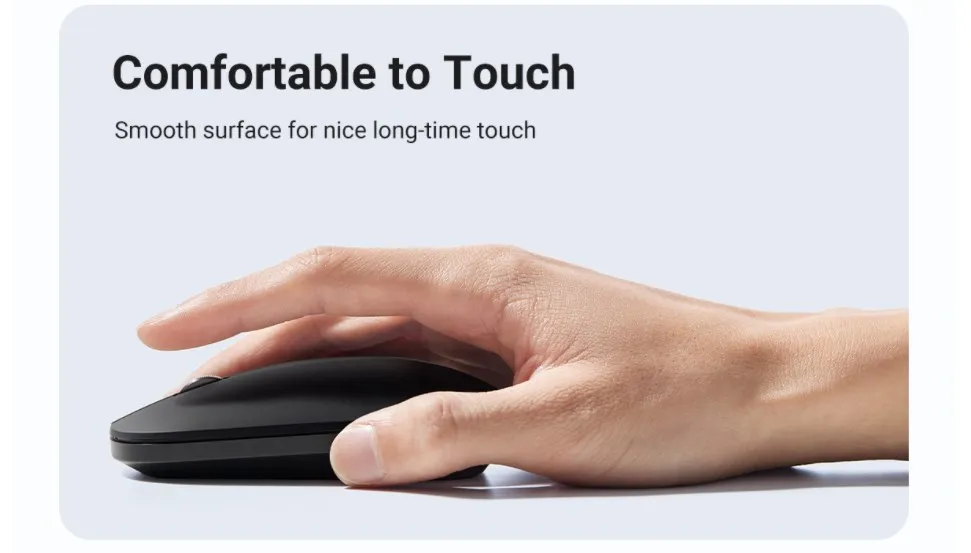
Long-Lasting Battery Life
Adopted advanced process chip with intelligent power-saving technology, UGREEN cordless mouse with a battery life of up to 18 months. Note: The PC mouse is powered by a 1AA battery (not included). Note: The USB receiver is stored in the wireless mouse. Open the cover, and you will see it is beside the battery slot.

Smart Sleep,
Save Power & Extend Lifespan
2.4Ghz Wireless Mode:
Level 1 sleep---After being operated for 3s, the mouse will go to sleep mode
Level 2 sleep---After being operated for 20s, the mouse will go to sleep mode
Bluetooth Mode:
Level 1 sleep---After being operated for 3s, the mouse will go to sleep mode
Level 2 sleep---After being operated for 30min, the mouse will go to sleep mode

Magnetic Automatic Adsorption
✔AA Battery slot ✔USB Receiver slot
ATTENTION PLEASE: Battery is NOT included in the package.
2.4G Wireless Connection
Wireless connection range up to 15 meters (49 feet)
Tiny USB Receiver
Plug and play, no driver required. Suitable for all systems: Windows, Mac, Chrome OS, Linux and all other systems.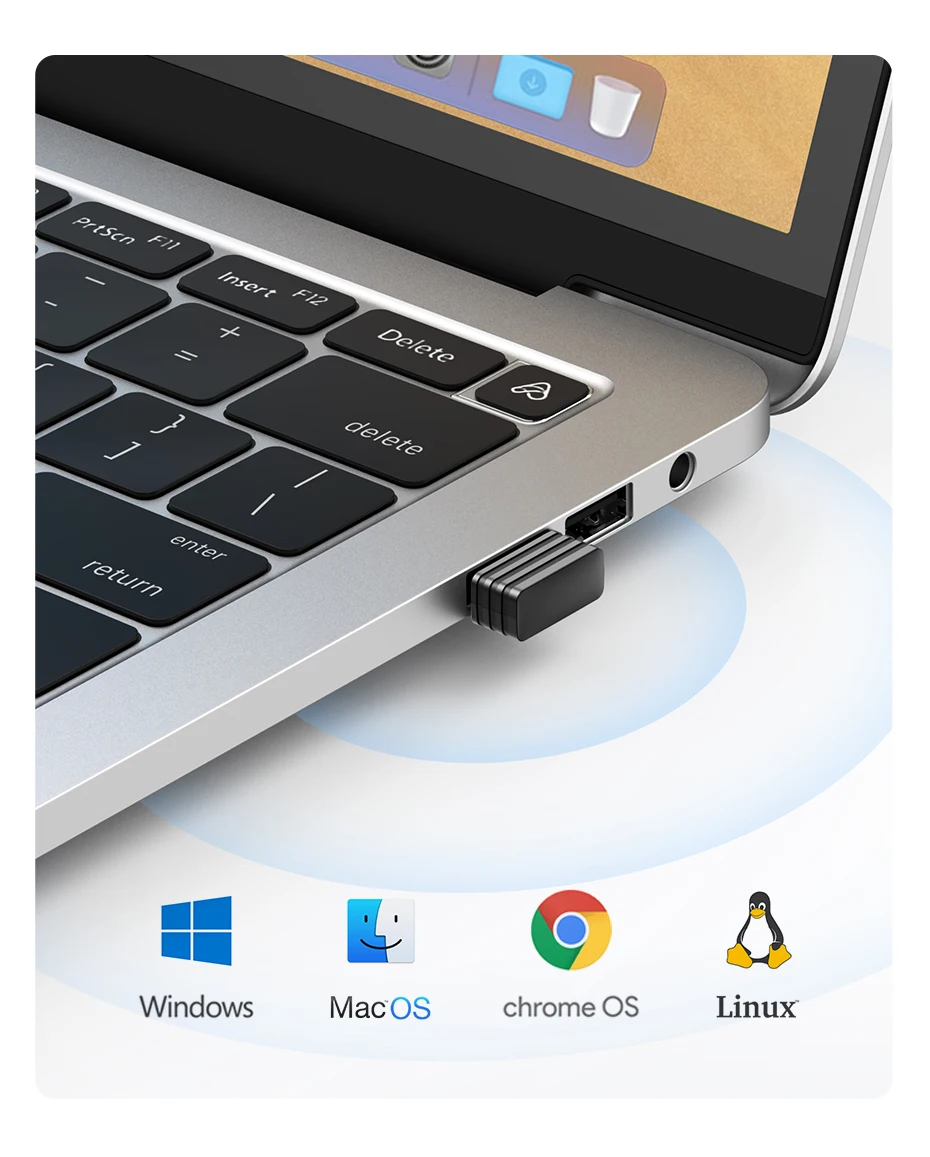
For Surfaces Pad of Variety Material
Using the new Blu-ray technology,
Good tracking effect on surfaces of a variety of material, like Wood, Paper, Glass, Cloth
Details Make Perfect
|
|
|
|
|
4-Level Adjustable DPI up to 4000 DPI settings is 1000/1600/2000/4000, 4-adjustable level to meet your multiple needs, either for working or gaming. Perfectly for 4K/8K HD Display |
Ultra Silent Without Disturbing This silent wireless mouse for laptop with noiseless design, which is super quiet whether clicking a button, scrolling or moving the mouse |
Portabel & Comfortable The Ultra-thin, lightweight features make the USB mouse convenient for carrying or traveling. Comfortable material for all-day comfort in the hand. |
Battery Installation Steps
Notice:Battery is not Included
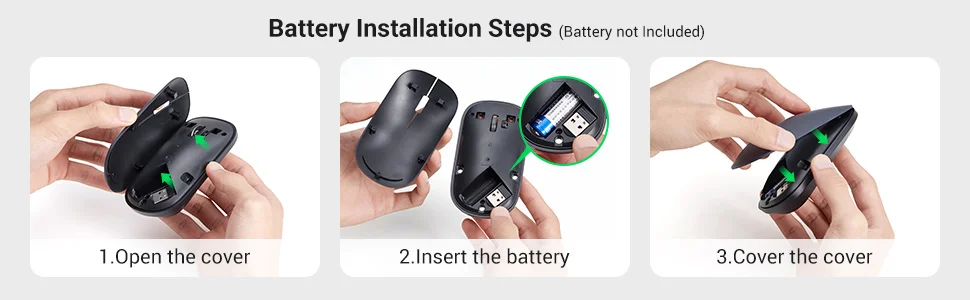
Multi-angle Display
Multi-color Display: Midnight Black / Space Gray / Light Green
Product Specifications
Brand : UGREEN
Model No. : MU001
Product : Silent Wireless Mouse
Connection method ①: Bluetooth5.0 & 2.4G Dual-Mode Wireless Mouse (Pure Black color)
Connection method ②: 2.4G Wireless Mouse (Light Black / Gray / Green color)
Mouse thickness: 3cm
Click button : Mute button, the lifespan of 3 million times
Scroll : Metal material with silent encoder, 300,000 times lifespan
4-level DPI : 1000/1600/2000/4000, the default setting is 1600
USB Receiver : 2.4G 250Hz
Distance : 15m
Battery : 1x AA battery (NOT included)
Connection : 2.4G Wireless
DPI switch : Press the bottom DPI button to switch cyclically
System : Universal compatibility(Windows 10/8/7, Mac OS, Chrome OS, Linux,and all others)
Packaging : UGREEN retail box
*Notice: For waking up the mouse, please move and click the mouse at the same time.
Packaging

Question:What to do if Bluetooth cannot be connected or Bluetooth pairing is unsuccessful?
Answer:First confirm that the mouse is in Bluetooth mode (blue light on the top). Then press and hold the left button + right button + scroll wheel at the same time, the blue light will flash quickly. Then open the device list to search and re-pair the Bluetooth.
Share